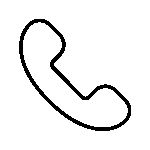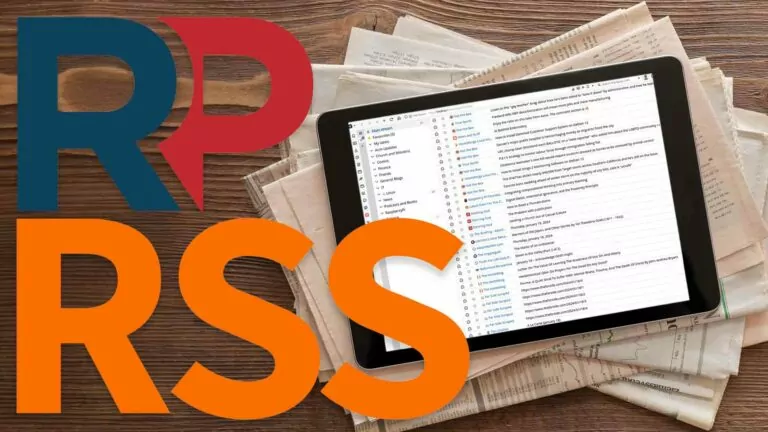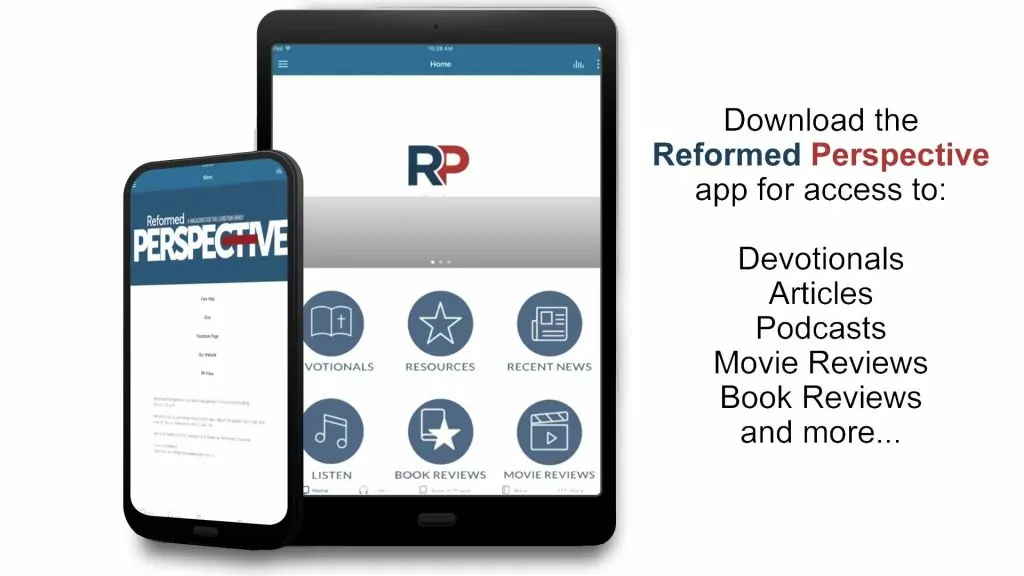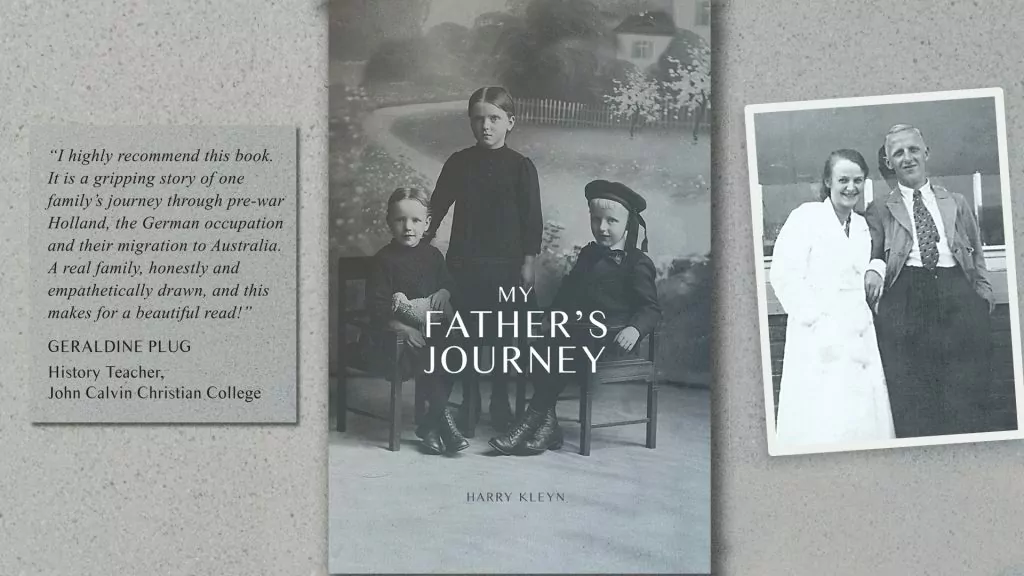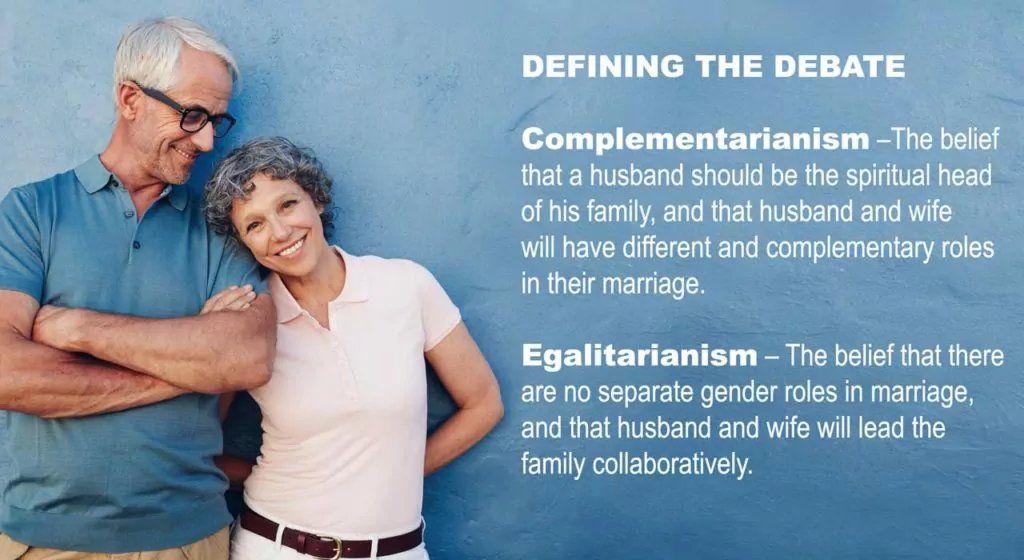Get all your favorite websites, blogs, podcasts and video channels sent to one place
*****
Are you tired of repeatedly visiting your favorite blog only to find out that there haven’t been any new posts? Are you tired of sifting through everything on YouTube to find what you want to see? Are you tired of going to one place for podcasts, another for videos, and another for news? And are you tired of having your email inbox filled up with all the updates for your newsletter subscriptions?
Then RSS may be for you.
What is RSS?
RSS stands for “Really Simple Syndication” and has been a part of the Internet for more than 30 years. It is the technology behind podcasts and most blogs, news sites, and other web pages that update content regularly.
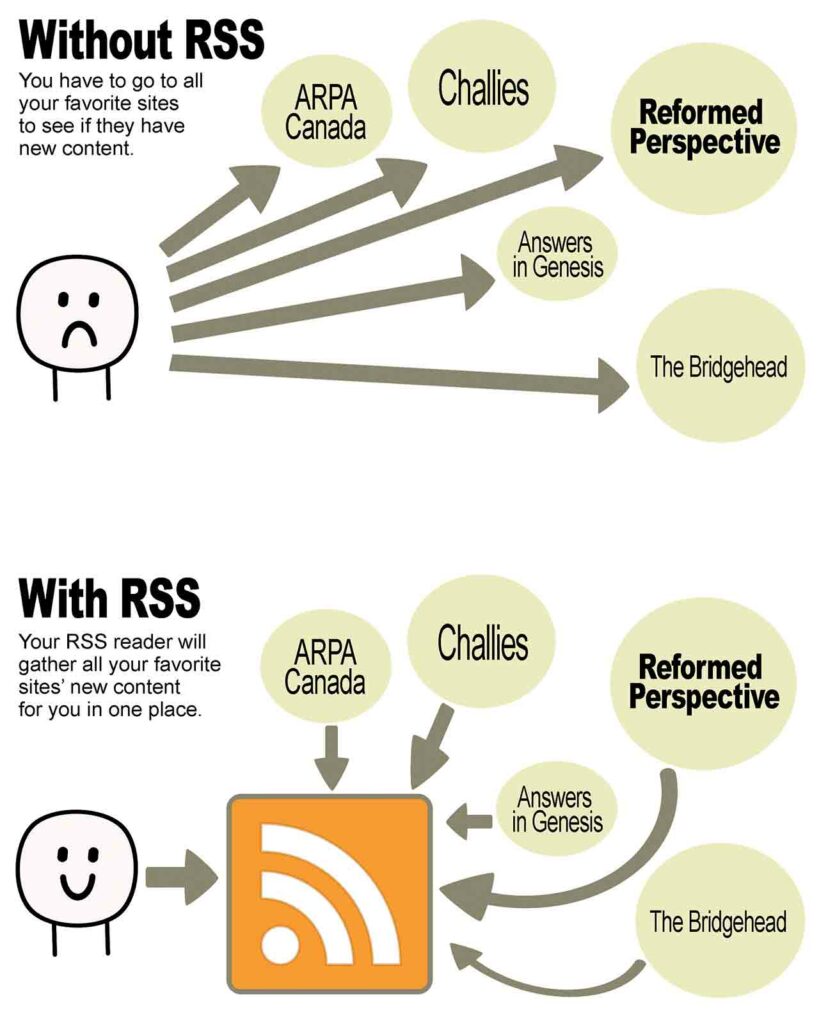 All these sites provide an RSS “feed” – it’s often hidden, but still there in the background – that lists when a new post or video or podcast is added to that site. This RSS feed is really just a specially formatted document with information about each update on a site, with the date, title, author, etc., and even the partial or complete content of the post.
All these sites provide an RSS “feed” – it’s often hidden, but still there in the background – that lists when a new post or video or podcast is added to that site. This RSS feed is really just a specially formatted document with information about each update on a site, with the date, title, author, etc., and even the partial or complete content of the post.
This RSS document would be strange for you to read, but an RSS reader or aggregator is a piece of software that can read it easily enough. Once you set up your aggregator it can quickly check all the RSS feeds from your favorite sites and collect all the newest material into a single list for you to peruse, organized by the date on which items were posted, and including the associated images and content.
Why use an RSS aggregator?
Why would you want to consider using an RSS aggregator/reader? There are all sorts of reasons:
- So you can get updates for all your favorite Internet content in one place instead of having to go to your email inbox and all your favorite websites and apps to access their newest content.
- So you don’t have to give out your email address to all kinds of websites to get updates on their content.
- So you don’t need to use social media to access most of what you’re interested in.
- So you can often get updates on exactly the part of the website that you’re interested in instead of everything that gets posted. You can, for example, get just Reformed Perspective’s news feed, or choose just its book review feed, instead of getting everything.
Another important consideration is that your RSS feed can’t be controlled or filtered by social media companies or the government (unless they start completely blocking access to websites).
Finally, you might want to make use of the RSS feed just because it is built into so many websites, and it’s there for you to access and use. Some aggregator software may charge for their service or include ads, but if you don’t want to pay for it, just use a free service, because the RSS feed itself is there already, freely available.
Some RP examples
Almost all blog sites, including ReformedPerspective.ca, include RSS feeds. For WordPress sites like RP’s, it is as simple as adding “/feed/” to the end of certain web addresses. So if you wanted to get everything from RP, you would tell your RSS aggregator/reader to follow:
https://reformedperspective.ca/feed/
Blog sites will often have separate feeds for the various categories and tags, so some options for RP include categories like:
- News – https://reformedperspective.ca/category/news/feed/
- Book reviews – https://reformedperspective.ca/category/book-reviews/feed/
You can get even more specific by using one of our tags to get just the new posts on those topics:
- Pro-life – https://reformedperspective.ca/tag/pro-life/feed/
- Christian film – https://reformedperspective.ca/tag/christian-film/feed/
Around the web
It’ll work the same all over the Internet too, with sites like:
- Web comics: Once again, since this is a lot like a blog, it will likely have an RSS feed.
- Podcasts: These all use RSS, which is how Spotify, Apple Podcasts, Google Podcasts, etc. know when there’s a new episode. Our Manna podcast’s feed is here: https://feed.podbean.com/RP-Manna/feed.xml
- News: Many news organizations also have RSS feeds. The True North Centre’s main feed, for example, is at https://tnc.news/feed/
- YouTube: YouTube makes it a little difficult to get to the feed nowadays, but most aggregators can find it for you if you paste in the channel URL. The feed URL for Pierre Polievre’s channel, for instance, is https://www.youtube.com/@PierrePoilievre
How to get started
RSS aggregators can show you your content in various ways that might remind you of some email programs, grouping things by topic folders, or by date.
The easiest way to get started with RSS is to use a service like Feedly.com or Inoreader.com. These popular services include a website, mobile apps, and even web browser extensions that make it easy to gather and consume your updates. Because they are popular, it’s also easy to find YouTube instructional videos if you need more help.
Most of the services have free and paid service tiers, and as you might suspect, the free ones usually include ads. However, they do a lot of the work for you, so they’re really the best option if you’re just starting out with news aggregators.
Feedly offers a free tier that allows users to group as many as 100 feeds into three separate folders of their own creation. So, maybe you want all news articles in one, the YouTube video channels you follow in another, and podcasts in the third. If you want to include more than 100 feeds, then you’ll need to upgrade to their paid tiers.
There are lots of other services out there including more complicated versions – like TheOldReader.com, and even do-it-yourself options like FreshRSS.com and the built-in aggregator in the Vivaldi web browser (available at Vivaldi.com) – but these might be better suited to someone particularly techy who likes figuring things out for themselves.
Mark Coolen is Reformed Perspective’s own tech guru.